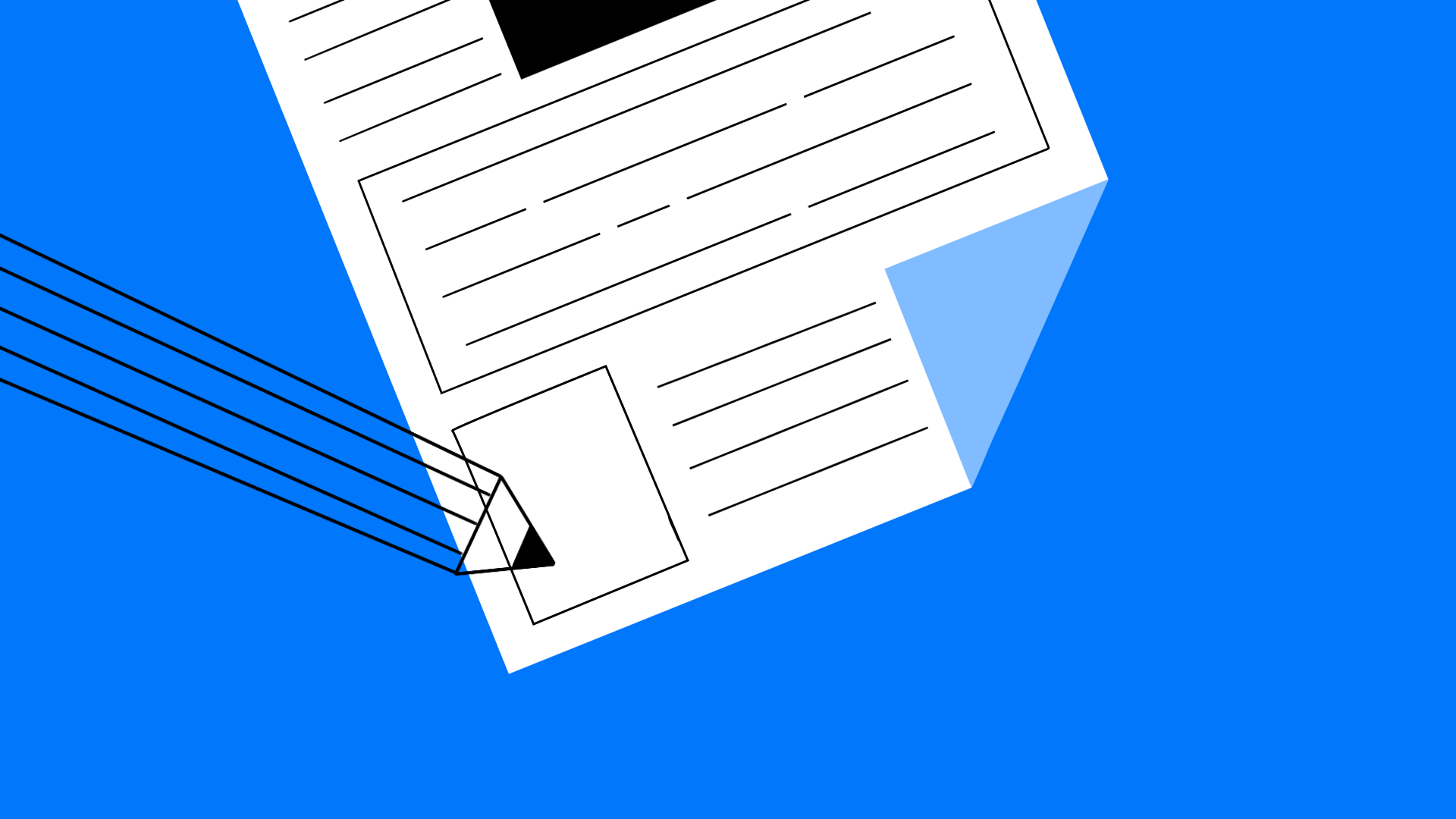If you are in marketing, then you know that visuals are an integral part of your content.
They have become a popular form of content because they can capture your audience’s attention and keep them engaged for more extended periods. One type of video that has gained popularity is explainer videos.
These short videos give viewers information about what you do or sell in a succinct way with entertaining animations to make it more engaging.
In the previous post, we discussed how much explainer video can cost and what factors impact pricing. Now you have a question about what to start from? The answer is, explainer video script is the fundamental thing you need to start with.
This blog post will help you write your first script and explore a few things as well as essential steps to consider to write scripts for animated videos. Also, you can request free template or scriptwriting services from our team to increase your conversion rates.
Let’s get started!

Explainer Video Script Template
To make sure that you’re on the right track, here is a step-by-step guide to follow:
1. Hook
Your explainer video should be less than 1.5 minutes long. That means you have less than 3 seconds to grab the attention of your viewer. The best way is to start with a question or use an analogy, which relates to the topic somehow but hook them with either the problem or how it will impact them if they don’t take action.
Example: “Aren’t you sick of having so many different charging cables for all your devices?”
2. Problem
Introduce the problem created by the lack of what you offer, so people know why they need what you’re offering next and understand their pain point. Use language that will resonate with the target population and includes phrases that are common to them.
Example: “Ordinary charging cables make your life way harder than it needs to be because…“
3. Agitate
Be sure to show the negative impact of not taking action. If there is no pain, then there is no gain, and viewers won’t be moved to take any sort of action. The more they can relate to the problem you’re presenting, the more likely they will take action after seeing your video.
Example: “They create an absolute tangly mess and always break and fray from overuse. Or constantly stop charging properly.”
4. Product Intro/Solution
In this section, you need to show how your product is going to solve the problem outlined in agitate. Why should they buy from you instead of a competitor? What makes your product different?
What are some examples or case studies that show how it has solved problems for people before and why people should try it? It’s okay if you don’t have a lot of examples yet, but be sure to emphasize that your product works. Be specific about the benefits!
Example: “That’s why we invented the Easy Cable.”
5. Proof
This section will convince your audience that you’re the real deal and can be trusted. You can show facts, testimonials, and data from market research about why potential customers should buy from you.
Example: “And the internet is going absolutely crazy over it…In fact, over 100,000 customers now swear by it!. If you’re not happy with the product, we’ll give you the money back. No questions asked!
Or, “We have a 30-day trial period so that you can experience firsthand how great our product is.”
6. CTA
At the end of your script, don’t forget to add a call to action or a question that encourages customers to take the next steps. This might be something like going to your website, signing up for a free trial, downloading an app, meeting with you in person for a consultation, etc., which is perfectly fine so long as it gets them moving in the right direction towards doing business with you. What do you want to make viewers do after all? Call? Subscribe? Sign Up?
Example: Click here and order now!
Once you’re done with writing, proceed to the production process with the explainer video company. You may share the complete script with the professionals, so they can take care of the voice-over as well as sound effects.

9 Actionable Tips For Explainer Videos Script
Some other tips for explainer video script include:
1. Know Your Audience
Many explainer video scripts are poorly written because creators do not know their target audience and key demographic area. The first step is to understand the goal of your video marketing, who your right audience is, and what they need.
2. Be Clear About Your Product or Service
To write an explainer video script, you need to be crystal clear about what you offer them. Your main message should be conveyed within 30 seconds in the form of short sentences. Also, don’t overcomplicate things by including every piece of information about your business in a video explainer script.
It’s never a good idea. The idea is always better than the execution! Be bold and promote what makes you different from the competition out there.
3. Make It Interesting
At this stage of script-writing, ask yourself two critical questions:
1) Why should anyone care?
2) What’s in it for them?
Any good storytelling hinges on making your audience care about what you are saying. In the first few lines of your script, you have to grab the interest of your audience or viewers.
Translating that to an explainer video means linking the benefits of your product or service with how it can make their lives better. Perhaps proving to them in a fun and exciting way is the best approach.
4. Use Humor, But Not Too Much
If you can make people smile while informing them about what you do, then why not? If there’s one thing any marketer knows, it’s that humor sells! People are more receptive when having fun–and using humor makes delivering information less dull for both your team and viewers. Keep your audience entertained, but don’t go overboard with it.
5. Cut Out Unnecessary Details
There is too much happening in the world for your customer to care about what you are saying unless it has some benefit or consequence on their lives. Once again, bring back the focus here on clarity and keep things simple. Also, customize your explainer video script using a template in the context of your brand. Edit your first script till you’re satisfied.
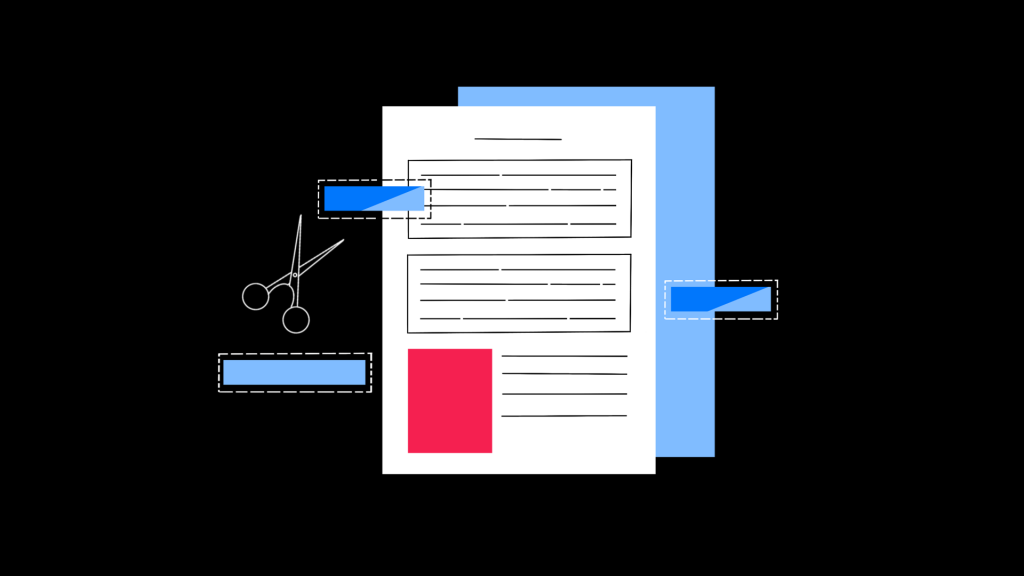
6. Show, Don’t Tell
Quoting relevant research studies (and even experts) will add weight to your explanation video script. It’s better to show people why they should be interested in what you have to say, rather than going on and on about how much you know. In this way, you add authority to your video without coming off as a self-centered bore.
7. Use Personal Pronouns
Your script should focus on “I” and not “we,” which is the plural form of the pronoun. Personal pronouns make it seem like you are speaking directly to that individual customer, which builds a sense of intimacy between them and your company or brand.
It also gives a more conversational tone to the script, which makes it all the more relatable for viewers who may have just stumbled across your explainer video by accident.
Also, whichever style you choose, stick with it throughout the entire video – do not switch from a “talking head” format to a full-blown storyboard. Keep things consistent, and your customers will learn to love your explainer videos in no time!
8. Be Enthusiastic
Don’t be afraid to play around with different sentences until you have something you’re pleased with! You can always make changes to the creative brief while writing. A little tweak here and there can do wonders, so don’t give up too easily on reaching a perfect result.
9. Use Simple Language
Your script should be written in a conversational tone, so use clear and concise words in the right tone that don’t require any further explanation on their own. A good explainer video doesn’t have complicated words in the animation script. With this kind of writing, there will be no need for footnotes!
Make sure your text makes sense on both a literal level and a figurative one. Otherwise, your message might go over some people’s heads even if they can read properly!
Pro Tip:
Use verbs that describe actions with the most significant possibility of an impact on the reader, such as “enables,” “facilitates,” and “allows.”

4 Engaging Script Examples
Some animated video production video script examples we found helpful:
1. Eventus
What if you attend the event that was suddenly changed and you are unaware of it? The event contains networking and messaging features to get updated by the sudden changes in the event.